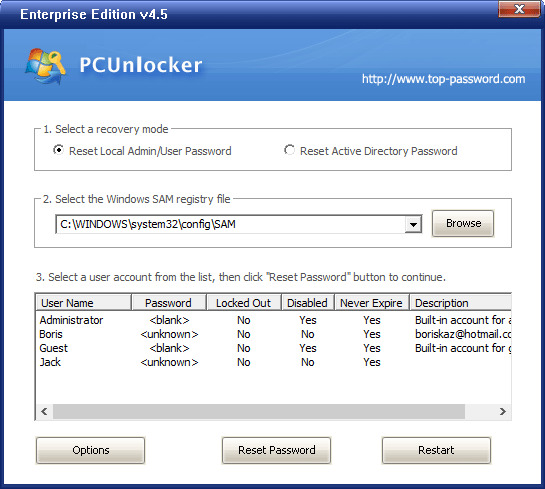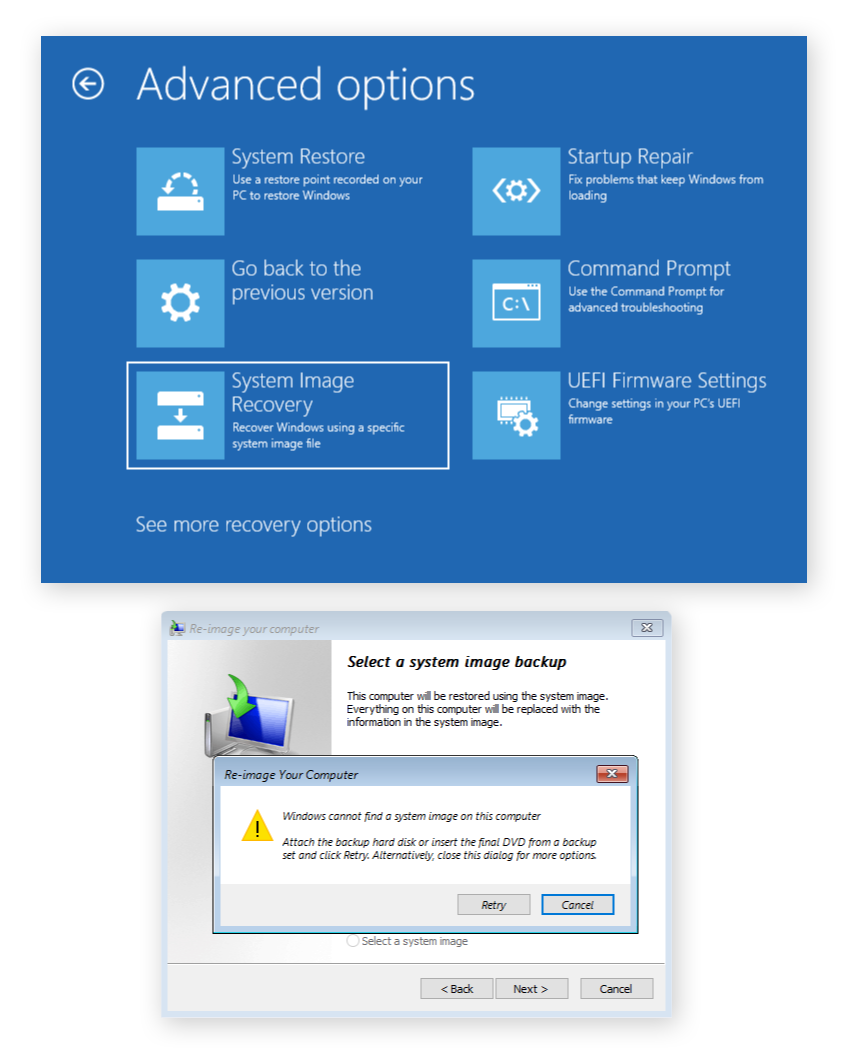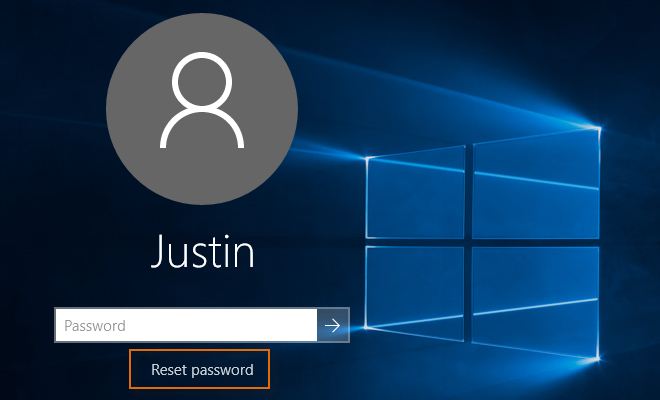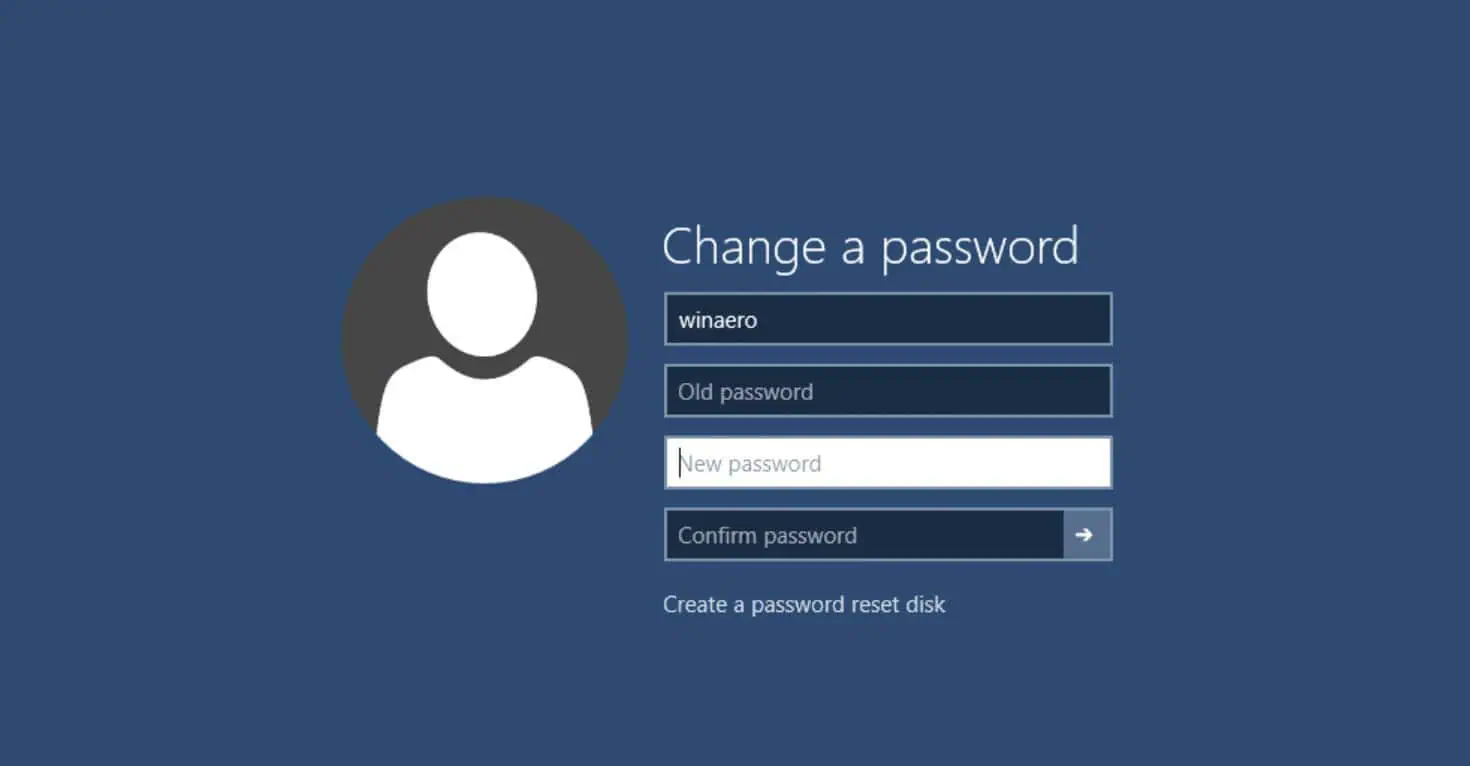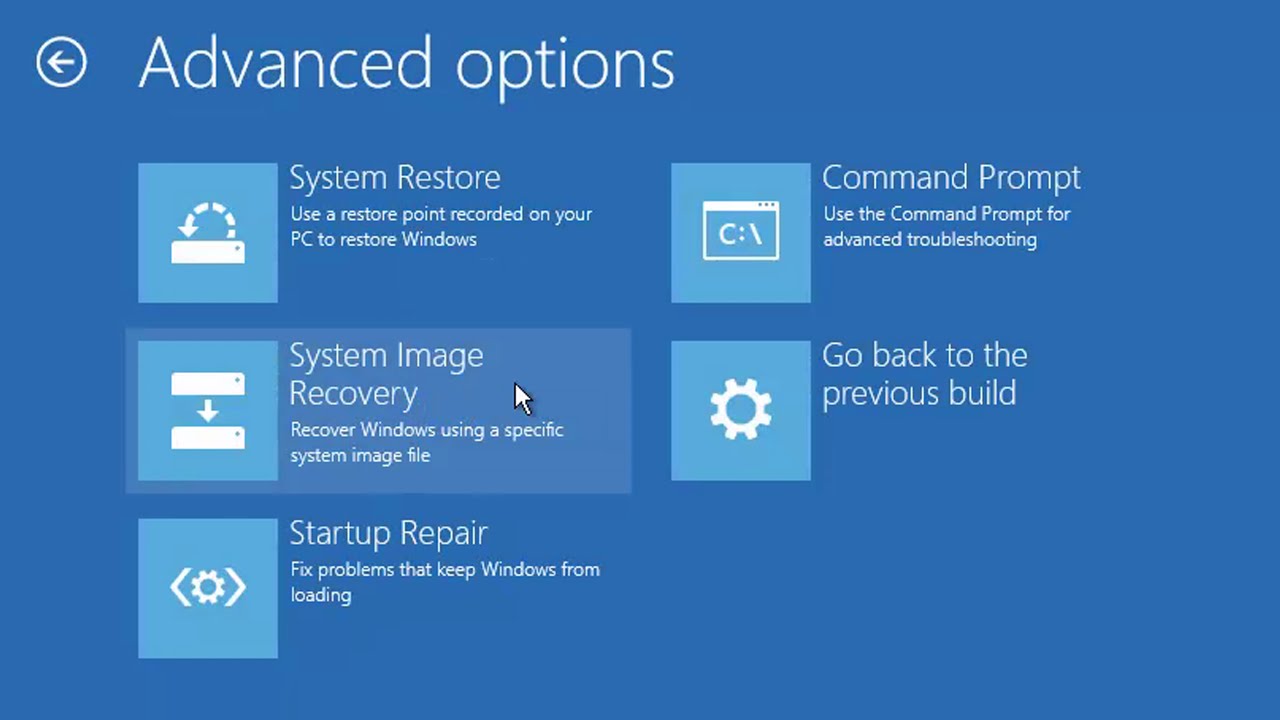Beautiful Info About How To Recover Window Password

Linux recover windows 10 password will sometimes glitch and take you a long time to try different solutions.
How to recover window password. 1 create a windows password recovery disk. Up to 24% cash back in windows command prompt screen, you can type the command: If there are multiple accounts on.
Once you are inside the system, you can go. Insert the device with your password reset disk into your pc. Choose update & security > recovery > reset this pc > get started.
How to reset your windows password you can reset your computer password by temporarily overwriting the ease of access executable with the command prompt executable. Up to 10% cash back here’s how to recover your windows password using your password reset disk or usb: Afterwards, we will go through an identity verification, windows must verify that this microsoft account is yours, so they will send you a unique numeric code that you will have.
There's a way to reset your windows 7 password with nothing but the tools and software you already have at your disposal. If your computer is part of a workplace domain, your computer administrator must. Open the control panel of your pc (win + x or click on the start menu) with windows 10, 8, 7, vista or xp and press the option user account (for win 10 just type password reset disk in the.
Net user accountname newpassword, and press enter. Select the correct drive where your password reset disk is stored. Loginask is here to help you access how to recover windows.
The password reset wizard will pop up to start the password recovery process. How to recover windows password windows 10 will sometimes glitch and take you a long time to try different solutions. Loginask is here to help you access how to recover computer.
This is a nifty little trick that anyone can pull off. Up to 48% cash back press windows +i keys to open settings interface. If you have forgotten your windows password, there are several ways to retrieve or reset it:
If you don’t have a microsoft account and forgot your local account password, you can’t recover it. Instead, you’ll need to reset your pc. If you have the option to log into your computer using a password, then we recommend you use that.

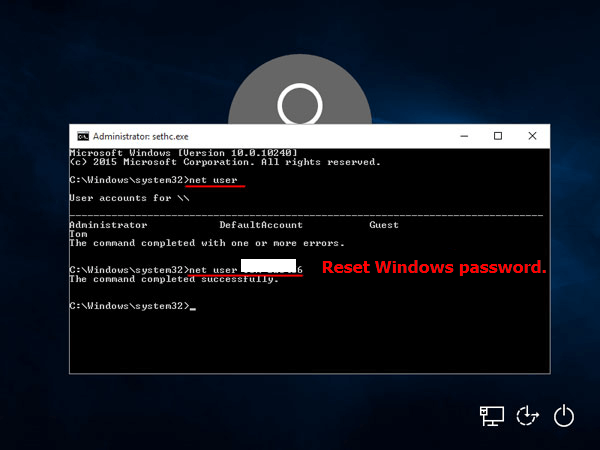
:max_bytes(150000):strip_icc()/advanced-options-windows-8-af2b64c137cf4afd9020126520003f66.png)